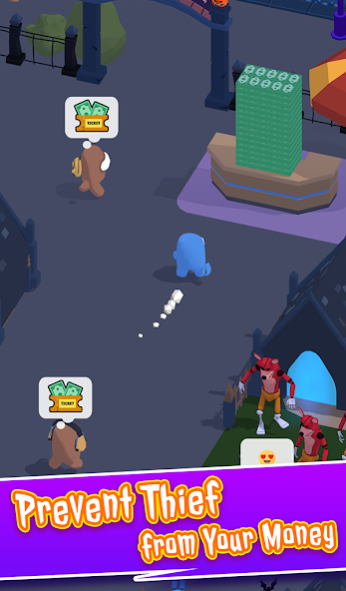Idle Zoo: Blue Horror Friends 1.0.11.1
Free Version
Publisher Description
Welcome to the Idle Zoo: Blue Horror Friends ! Step foot into a scary horror zoo filled with wild creatures from Rainbow Friends!
In the game, you’ll manage every aspect of your bussiness: feed your pets, clearn the park, sell tickets to earn money. Don't forget to trace your growth strategy and keep your Rainbow Friends healthy and under control at the same time. Together make sure that these animals can't escape or be stolen by the thief!
What wild adventure awaits you next? Play now and find out!
🌟 HOW TO PLAY🌟
- Hold and drag to move
- Earn money and upgrade your park to get more customers.
- Manage every aspect of your business to get the most cash
- Locate wild and exotic animals and showcase them in your park.
- Renovate your resort by unlocking one of a kind expansions.
🌟GAME FEATURE 🌟
- A busy, addictive game that you can't stop once starting
- Lastest updated Rainbow Friends theme
- A small living world in miniature
- Awesome graphics, relaxing sound
- Intuitive management system
💰 Meet the needs of your zoo visitor!. Download Now !!
About Idle Zoo: Blue Horror Friends
Idle Zoo: Blue Horror Friends is a free app for Android published in the Arcade list of apps, part of Games & Entertainment.
The company that develops Idle Zoo: Blue Horror Friends is UniKong. The latest version released by its developer is 1.0.11.1.
To install Idle Zoo: Blue Horror Friends on your Android device, just click the green Continue To App button above to start the installation process. The app is listed on our website since 2023-08-18 and was downloaded 2 times. We have already checked if the download link is safe, however for your own protection we recommend that you scan the downloaded app with your antivirus. Your antivirus may detect the Idle Zoo: Blue Horror Friends as malware as malware if the download link to com.phantom.zoo.rainbow is broken.
How to install Idle Zoo: Blue Horror Friends on your Android device:
- Click on the Continue To App button on our website. This will redirect you to Google Play.
- Once the Idle Zoo: Blue Horror Friends is shown in the Google Play listing of your Android device, you can start its download and installation. Tap on the Install button located below the search bar and to the right of the app icon.
- A pop-up window with the permissions required by Idle Zoo: Blue Horror Friends will be shown. Click on Accept to continue the process.
- Idle Zoo: Blue Horror Friends will be downloaded onto your device, displaying a progress. Once the download completes, the installation will start and you'll get a notification after the installation is finished.